I woke up this morning to a Facebook message from the lovely Nigel Poore from Poorly PC. Nigel had noticed some suspicious looking 'Likes' on my page and urged me to check the permission settings on some of my Facebook Apps.
I am someone who advises clients on how to use social media as part of their content marketing strategy. I go out of my way not to post controversial or explicit content. You can imagine my embarrassment at seeing that I had apparently been spamming my friends with adult humour and graphic images!
An hours worth of ‘app auditing’ later, which involved a whole lot of ‘Unliking’, deleting and blocking (more on that in a moment) and I was back to a healthy Facebook presence again.
I tracked back the activity over two weeks and suspect my desire to see a video of a baby elephant be reunited with it's family was the cause (I just can't stop myself when it come to cute animals and I really should know better!).
By giving the cute animal video app access to my Facebook wall I had automatically given them permission to :
- Access my personal Information
- Access posts in my news feed
- Post to my wall on my behalf
So what should you do to stop this happening to you?
1) Check your Activity History regularly
If you see any activity that's not something you did, then take immediate action (step 3). This image shows the darker side of the 'Likes' I had supposedly actioned, but they started with some innocuously titled pages.
I went back through this list and 'Unliked' each one. As I 'Unliked' each page, I blocked the page to stop this happening again.
Here's where you can find the block button - follow the red dots:
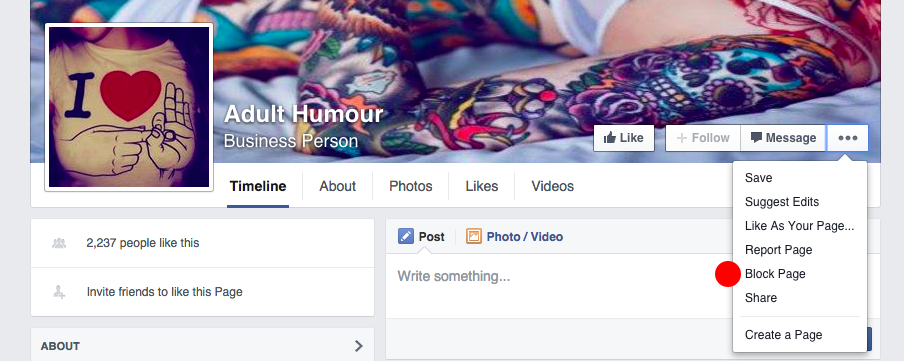
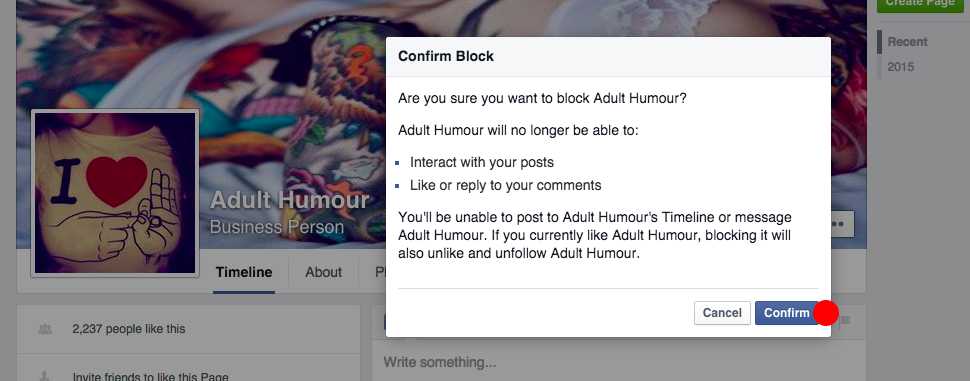
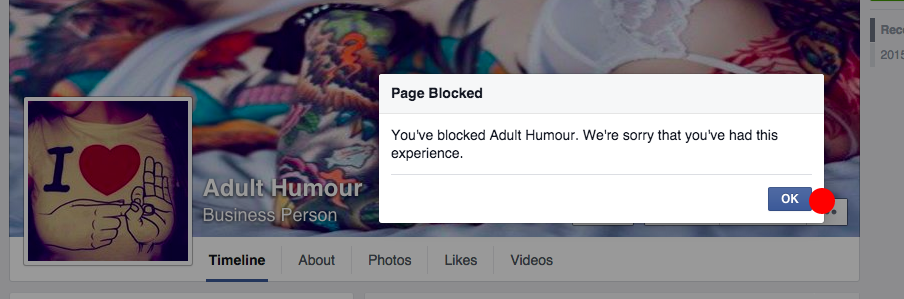
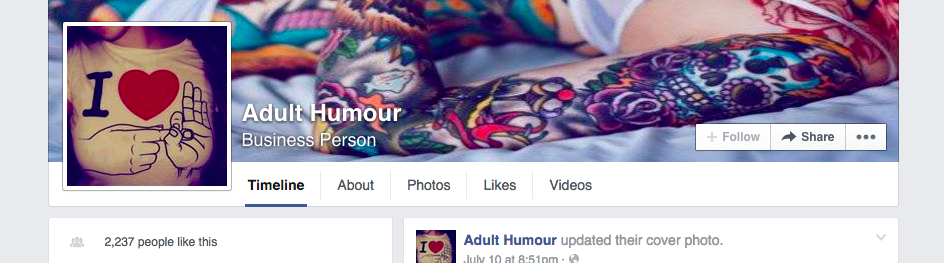
2) Tell your friends and encourage them to tell you.
I asked a friend, an avid Facebooker, and she confirmed she had noticed weird activity from me. My advice is to mention out of the ordinary activities, when you see them, so your friend can step in before the activity escalates.
The way the 'spamming' appears means you won't see it on your normal newsfeed view. I assume my friends hadn't mentioned the unauthorised activity because the 'Likes' started with more cute animals, which they would expect from me, and moved on to cute toddlers, which is not quite as likely but still in the cuteness zone!
3) What to do if you find actions you didn't take.
Undertake a Facebook app audit. We should all be doing this regularly, I've scheduled mine in my calendar and set a reminder!
- Login to Facebook
- Go to Account Settings
- Click on Apps
- Access the list 'Logged in with Facebook'
- Click on each one and check the permissions you have given the App. You're looking for this:
What level of access you give is up to you, for example I haven't switched off the permission to Post from Amazon as I may share wish list items or reviews.
Simply delete any you don't recognise or feel have excessive access. Or disallow them from posting on your behalf.
It might take a while, but it's worth the time. And it's a timely lesson to remind you to watch the permissions you give apps in the future - no more cute animals for me!
I hope this helped, if you have any other questions and want answers, just drop me a line at sam@measuredbrilliance.com.
NOTE: The screenshots I have used are from a desktop browser view, views and access may differ via Apps.


